章鱼输入法为什么没有*文字 没有*文字相关
更新时间:2020-02-13
章鱼输入法的*文字功能,目前只能在微信里面使用,别的地方输入文字不能使用。如图所示

在微信里面输入文字的时候,点击章鱼输入法的章鱼图标。如截图所示
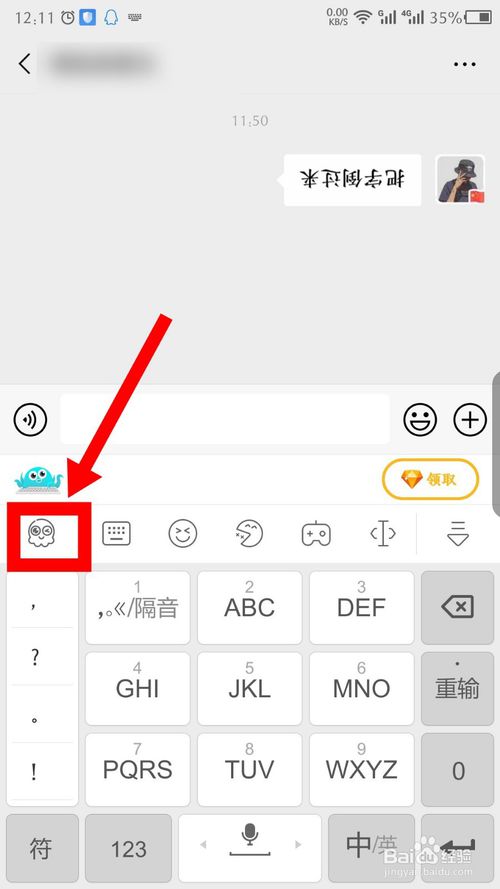
然后在显示的功能选项里面,点击右边的*文字功能选项。如图所示

点击后,就打开了*文字界面,选择要使用的*文字模式,点击选择。如图所示

使用*文字,需要开启系统辅助设置,在窗口中点击去开启。如图所示

开启辅助设置后,在微信里面输入文字的时候,就能看到*文字输入框了,在框里面输入文字,才可以使用*。如图所示

