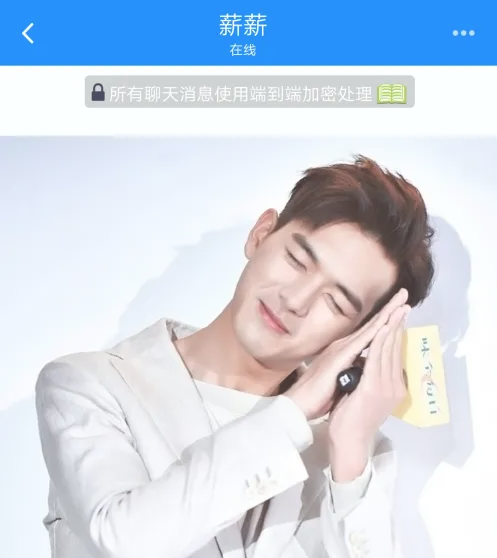蝙蝠通讯聊天app怎么阅后即焚 蝙蝠聊天阅后即焚方法介绍
更新时间:2023-08-29
打开蝙蝠app,选择好友,进入好友聊天界面。
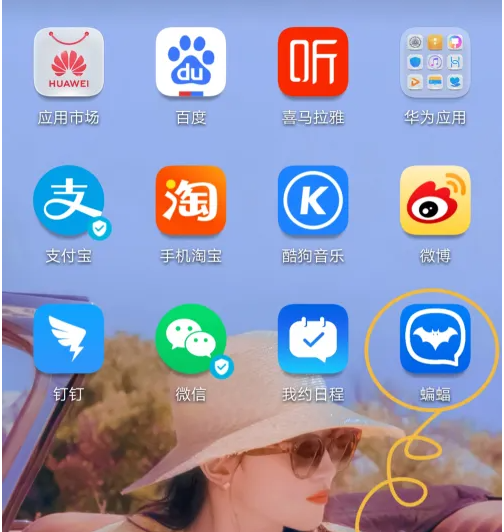
在好友聊天界面中点击右上角的“…”,进入与该好友的聊天设置页面。


开启「阅后即焚」功能。

开启阅后即焚后,你发送的消息下面会出现一个小火苗,表示此条消息在对方阅读后就会自动删除。

对方在收到你发送的消息时,首先是看到被「阅后即焚」遮住的泡泡条,点击消息泡泡条后才会出现真正的消息。(图为对方截图的聊天界面)

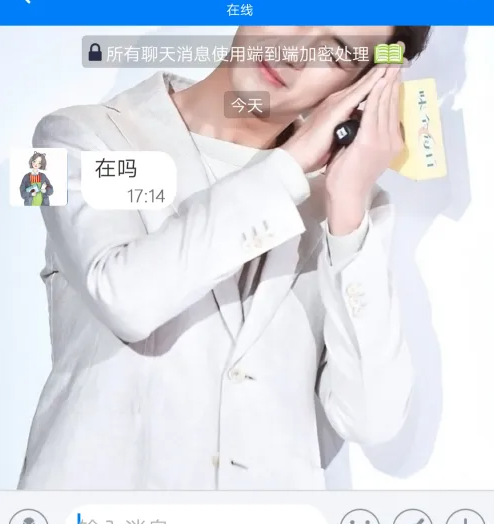
当对方阅读你发送的消息后,消息下面会出现两个√,代表双向已读。那么这时候,无论哪一方退出当前聊天界面,双方已读的消息都会自动删除。