B612美颜相机为什么卡顿 b612咔叽清理缓存方法介绍
更新时间:2022-08-22
因为b612这个软件没有设置清理缓存的选项,所以我们要从【设置】中清理缓存。
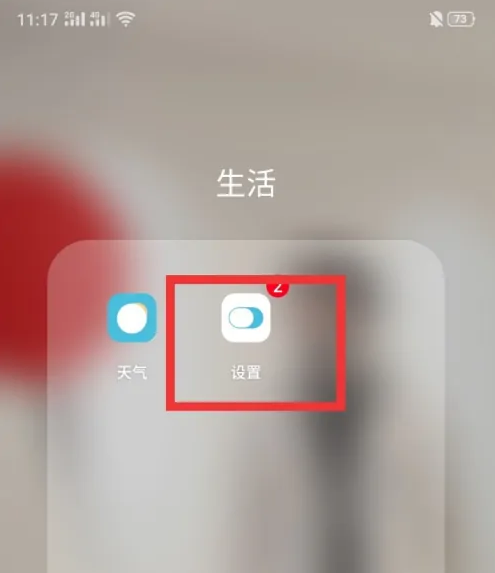
进入设置以后下拉,找到【应用管理】这个选项。

在你手机上诸多应用中,找到【b612咔叽】,并且点击进入。
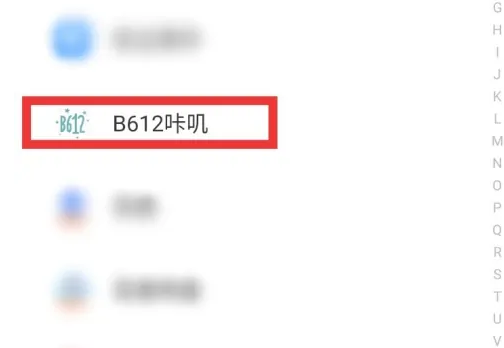
接下来就会得到如图所示的页面,点击【存储占用】。

现在我们可以看到缓存总共有800多kb,我们点击【清除缓存】。

清楚完了后我们发现缓存清理好了,变成0了。

如果像清理的更加彻底,可以点击【清除数据】,注意哦,会把之前的信息都清除,所以要考虑清除。

