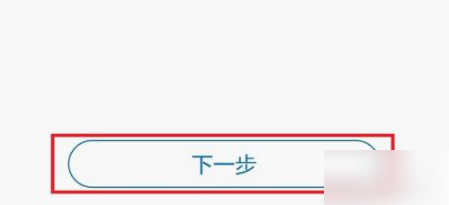建设银行信用卡app怎么提额度 建设银行信用卡app提额度教程
更新时间:2022-03-02
在手机上选择打开【中国建设银行】应用APP,如下图所示。
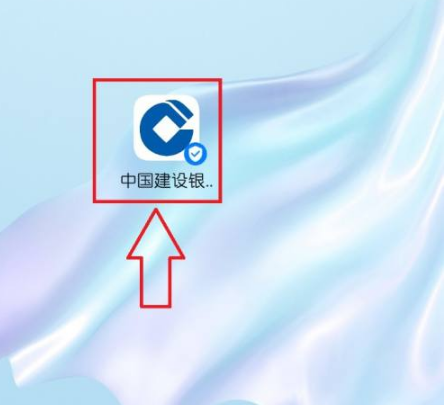
进入建行手机银行首页,依次选择打开【信用卡】-【额度调整】,如下图所示。

进入信用卡额度调整设置页面,选择【永久额度调整】,如下图所示。

进入永久额度调整设置页面,输入要调整的额度金额后,点击【下一步】,完成手机短信验证码验证后,即可。如下图所示。
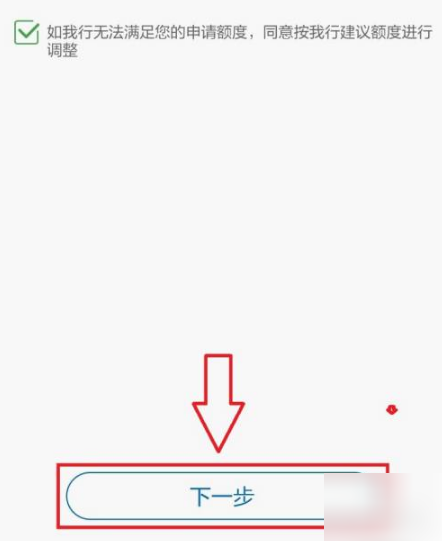
在信用卡额度调整页面,选择【临时额度调整】选项,如下图所示。

进入临时额度调整设置页面,根据页面提示进行相应信息输入后,点击【下一步】,完成手机短信验证,即可。如下图所示。