必剪怎么关闭麦克风 必剪app如何关闭麦克风
更新时间:2021-04-27
1、进入必剪首页点击右上角的【录屏】选项按钮。

2、弹出新界面点击右侧的【申请开启】选项按钮。

3、屏幕下方弹出权限请求面板点击【允许】按钮。

4、进入录屏界面录屏过程【麦克风一直开启】。
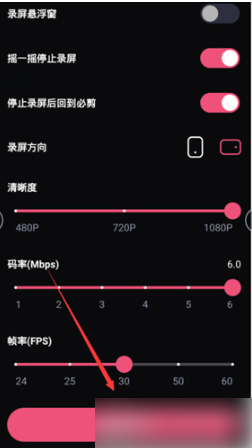
5、进入手机设置【权限设置】找到必剪点击【麦克风】选项。

6、在必剪权限界面点击【禁止使用麦克风】选项完成。

在这个短视频流行的时代,必剪肯定能帮大家做出很多好看的视频,相信小编教了你必剪怎么关闭麦克风的方法之后,可以让你在使用这款应用时更加的得心应手
