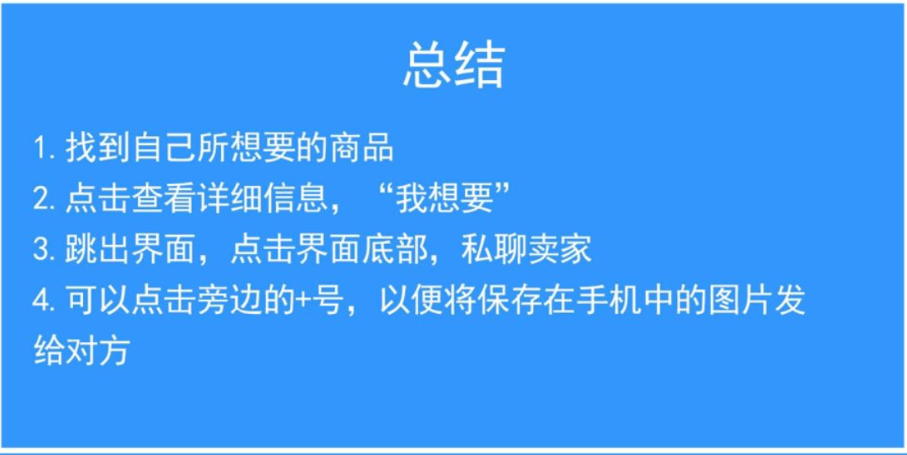咸鱼闲置app如何私聊卖家 详细教程内容
更新时间:2021-03-23
打开闲鱼app,在对话框中浏览查找自己想要的商品,选中某个商品后,点击“查看详细信息”。

之后,可以尽情浏览自己想要的商品了,浏览完毕以后点击“我想要”。
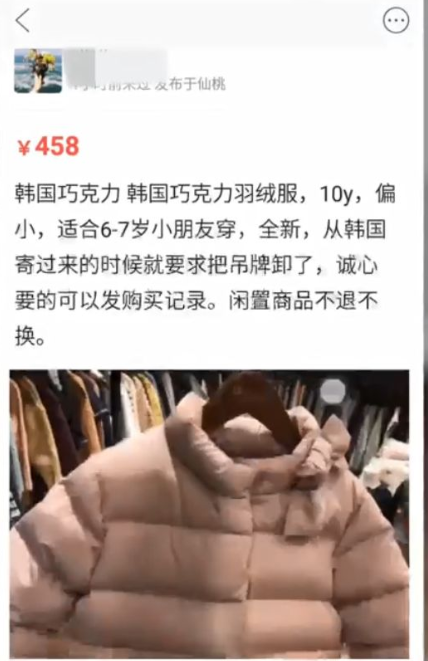
接着,就会进入你和卖家的聊天界面,打开页面的底部,有什么问题你就可以问买家,点击“发送”。

如果你觉得光是文字还不能够完全表达出你的意思,也可以点击旁边的“+”,以便将保存在手机中的图片发给对方。
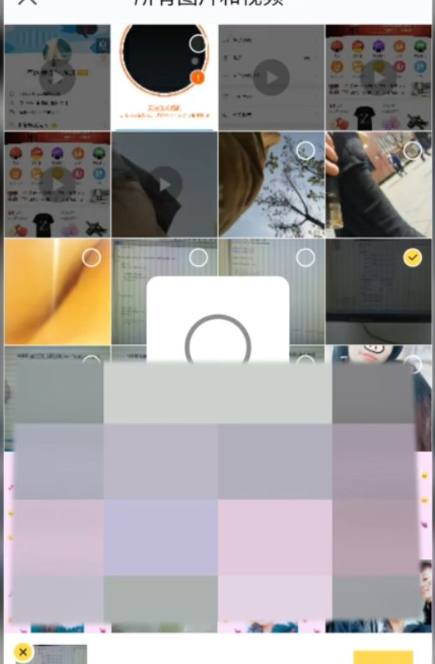
5
总结:1.找到自己所想要的商品。2.点击查看详细信息,“我想要”。3.跳出界面,点击界面底部私聊卖家。4.可以点击旁边的“+”号,以便将保存在手机中的图片发给对方。