手机wps office怎么筛选出要的内容 wps手机版如何筛选
更新时间:2021-03-08
有时候需要在手机上筛选表格中的数据,那么手机版wps表格怎样筛选呢?下面就来介绍一下手机版wps表格进行筛选的设置方法,希望对你有所帮助。
第一步:打开wps office,找到并打开需要筛选的wps表格。

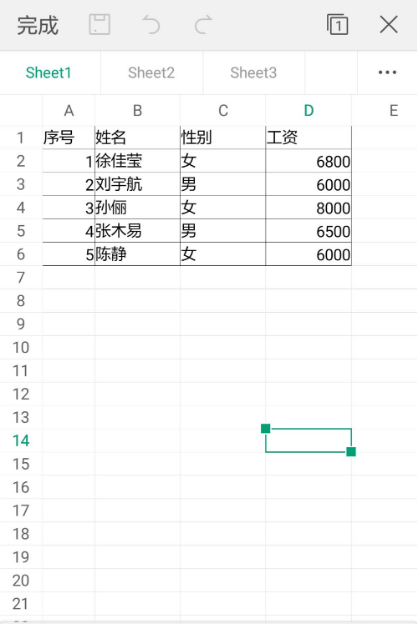
第二步:选中要进行筛选的数据,点击左下角工具按钮。
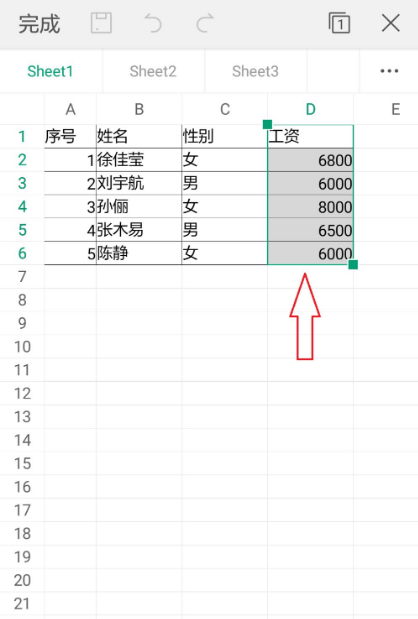
第三步:向右滑动,切换至“数据”选项卡,找到“筛选”。

第四步:打开“筛选”后面的开关,选中的单元格*行中就会出现下拉菜单标志。

第五步:点击下拉菜单标记,选择“自定义”筛选方式。
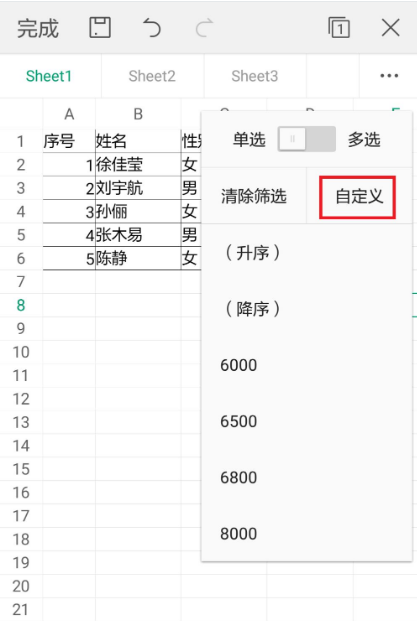
第六步:输入筛选的条件,单击右上角“确定”按钮,完成筛选操作。

