抖音中怎么拍摄旋转镜头 拍摄旋转镜头方法
更新时间:2018-08-27
抖音是当下*火的短视频,其中的旋转镜头视频也有很多用户拍摄,以下文章就为你们带来了抖音中拍摄旋转镜头的具体操作方法。
1.手机下载安装最新版抖音软件,注册账号,实名认证。
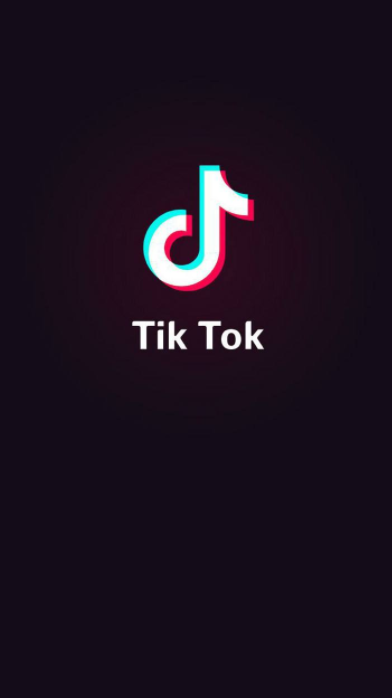
2.打开抖音软件,点击下方白色加号,进入选择音乐BGM,或者选择直接开拍
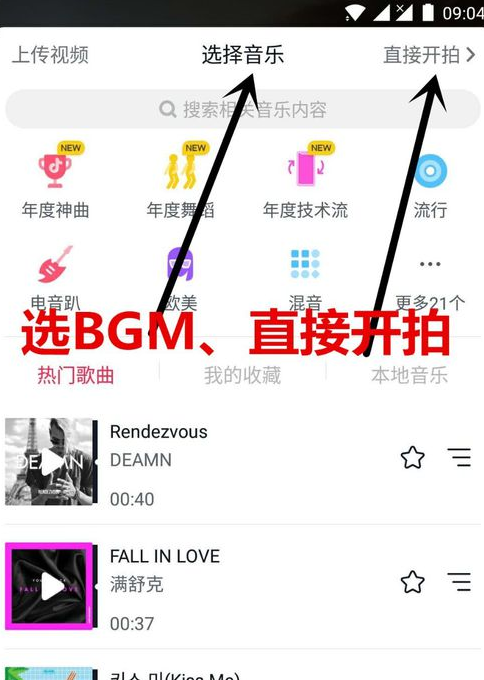

3.手持手机坐在旋转办公椅子上面,或者把手机固定平衡台的三脚架上面,点击拍摄按钮就可以开始旋转拍摄了,360度720度想怎么拍就怎么拍。
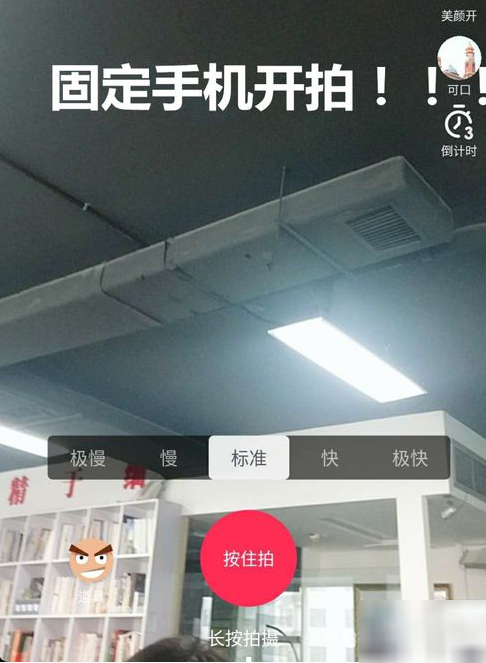

4.拍摄完了,发布之前要做些设置。比如添加#标签,参与各种挑战。

5.添加文字介绍,添加*等等,都可以让你的段子,获得更多的热度。
